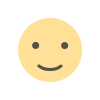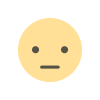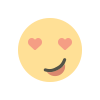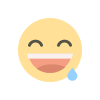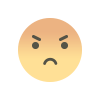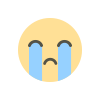The Power of Asynchronous Programming in Node.js
Node.js has emerged as one of the most popular frameworks for building fast, scalable web applications. A key feature that sets Node.js apart from other server-side technologies is its use of asynchronous programming. Asynchronous programming enables developers to write highly efficient and scalable applications, especially for I/O-bound operations. This blog explores the power of asynchronous programming in Node.js, its benefits, and how you can leverage it to create high-performance applications. Along the way, we’ll touch on Node.js tutorials and online Node.js learning on TpointTech to help you master these concepts.

What Is Asynchronous Programming?
Before we dive into the specifics of Node.js, let's quickly revisit the concept of asynchronous programming.
In traditional synchronous programming, operations are executed one after another. If one operation takes time (such as reading a file, making a network request, or querying a database), the entire program must wait until that operation is completed before moving to the next task. This creates inefficiency, especially for I/O-heavy tasks.
Asynchronous programming, on the other hand, allows operations to run independently of the main program flow. Instead of waiting for an operation to finish, the program can move on to other tasks and only return to the original operation once it's completed. This is achieved through mechanisms like callbacks, promises, and async/await in JavaScript.
Why Asynchronous Programming Is Crucial for Node.js
Node.js is designed to handle a large number of concurrent connections with high efficiency. It is built on Google Chrome's V8 JavaScript engine, which is single-threaded, meaning it can only execute one task at a time. So, how does Node.js handle multiple requests without slowing down?
This is where asynchronous programming shines.
Node.js uses an event-driven architecture with a non-blocking I/O model. In simple terms, when Node.js needs to perform an I/O operation (e.g., reading a file or fetching data from a database), it sends the task to the system and moves on to the next operation. When the I/O task is completed, Node.js processes the result. This ensures that the application can handle multiple requests simultaneously without waiting for each to finish, which maximizes resource efficiency.
Key Benefits of Asynchronous Programming in Node.js
1. Non-Blocking I/O
One of the most significant advantages of asynchronous programming is the non-blocking I/O model. In a traditional synchronous environment, if a function like reading a file takes time, the entire program stops until the operation is complete. In contrast, with asynchronous programming in Node.js, the program doesn’t block while waiting for a file to be read. Instead, the program can execute other tasks while it waits for the file reading operation to complete.
This non-blocking behaviour enables Node.js to handle thousands of simultaneous requests without getting bogged down by waiting for each operation to finish.
2. Improved Performance and Scalability
Asynchronous programming allows for better performance and scalability. Since Node.js doesn’t block threads while performing I/O operations, the system can handle a large number of requests concurrently. As a result, applications can scale more effectively, especially when dealing with numerous I/O-bound operations, such as web APIs, real-time chats, or data processing.
3. Efficient Resource Utilization
In traditional synchronous programming models, each I/O operation consumes a separate thread. As your application grows, this can result in inefficient memory usage. Node.js uses a single thread for all I/O operations and leverages asynchronous callbacks to process tasks. This reduces memory consumption and ensures that resources are used efficiently, allowing Node.js applications to perform well even with limited resources.
4. Faster Response Times
Asynchronous programming reduces the time spent waiting on I/O-bound tasks. Since Node.js can continue processing other requests while waiting for one to finish, the overall response time for an application is improved. For instance, in web applications that require multiple API calls, Node.js can handle several requests concurrently, making the app faster and more responsive.
5. Ideal for Real-Time Applications
Applications like messaging platforms, live updates, and gaming apps require constant communication between the server and client. Asynchronous programming allows these applications to run smoothly in real-time, ensuring that data is sent and received instantly without delay. By handling multiple I/O operations concurrently, Node.js provides the ideal platform for real-time web applications.
How Asynchronous Programming Works in Node.js
Now that we’ve explored the benefits of asynchronous programming in Node.js, let’s understand how it works in practice. In Node.js, asynchronous programming can be implemented using callbacks, promises, and async/await.
1. Callbacks
The simplest form of asynchronous programming in Node.js is callbacks. A callback is a function passed as an argument to another function, which is executed once the asynchronous task is completed.
const fs = require('fs'); console.log('Start reading file...'); // Asynchronous file readingfs.readFile('example.txt', 'utf-8', (err, data) => { if (err) throw err; console.log('File content:', data);}); console.log('File is being read...');In the above example, fs.readFile is asynchronous. The program continues to execute other tasks (like printing "File is being read...") while waiting for the file to be read. Once the file is ready, the callback function is invoked, printing the file content.
2. Promises
While callbacks work fine for simple tasks, they can become unwieldy in more complex scenarios (known as callback hell). Promises offer a cleaner and more manageable way to handle asynchronous operations.
const fs = require('fs').promises; console.log('Start reading file...'); // Using promises for asynchronous file readingfs.readFile('example.txt', 'utf-8') .then(data => { console.log('File content:', data); }) .catch(err => { console.error('Error:', err); }); console.log('File is being read...');Promises provide .then() and .catch() methods to handle successful completion or errors, making it easier to chain multiple asynchronous operations.
3. Async/Await
Async/await is the most modern approach for handling asynchronous code in a more synchronous manner. It makes asynchronous code look and behave more like synchronous code, making it easier to read and maintain.
const fs = require('fs').promises; console.log('Start reading file...'); async function readFile() { try { const data = await fs.readFile('example.txt', 'utf-8'); console.log('File content:', data); } catch (err) { console.error('Error:', err); }} readFile(); console.log('File is being read...');The await keyword pauses the execution of the function until the asynchronous task completes. This makes the code flow more naturally without the need for callbacks or .then() chains.
Best Practices for Asynchronous Programming in Node.js
1. Avoid Callback Hell: While callbacks are simple, they can lead to deeply nested structures, making code hard to maintain. Use promises or async/await to keep your code clean and readable.
2. Handle Errors Properly: Always handle errors in asynchronous operations. With callbacks, make sure to pass error objects; with promises, use .catch() or try/catch with async/await.
3. Limit Concurrent Tasks: While Node.js can handle many concurrent tasks, running too many at once may lead to performance issues. Use libraries like async to control concurrency.
Learning More About Asynchronous Programming in Node.js
To become proficient in asynchronous programming and take full advantage of Node.js, it's crucial to practice and learn from the right resources. Whether you're a beginner or an experienced developer, TpointTech is always available to help you get started with asynchronous programming on Node.js tutorials.
You can also enroll in online Node.js learning courses on our platform. This course often includes hands-on projects, code examples, and expert guidance to help you master asynchronous patterns and become a Node.js expert.
Conclusion
The power of asynchronous programming is one of the reasons Node.js has become a go-to framework for building scalable and high-performance web applications. With its non-blocking I/O model, Node.js allows developers to handle multiple tasks concurrently without sacrificing performance. By mastering callbacks, promises, and async/await, you can write efficient and responsive Node.js applications.
If you’re just getting started, dive into Node.js tutorials and explore online Node.js learning resources to deepen your understanding of asynchronous programming. With continuous learning and practice, you'll be well on your way to becoming a proficient Node.js developer.
What's Your Reaction?